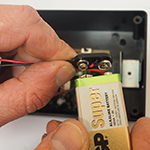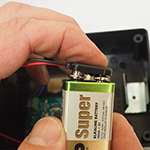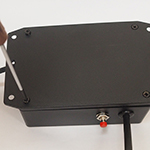Setting up your Rooster Booster lighting system
Easy to install and set up
The Rooster Booster is supplied with comprehensive instructions on how to install it in your chicken house but the following is a simple guide to show how easy it is to set up.
Your Rooster Booster will need to be connected to a 12-Volt supply. Try and install before mid day if possible and Allow 48 hours for the timer to synchronise with day & night.